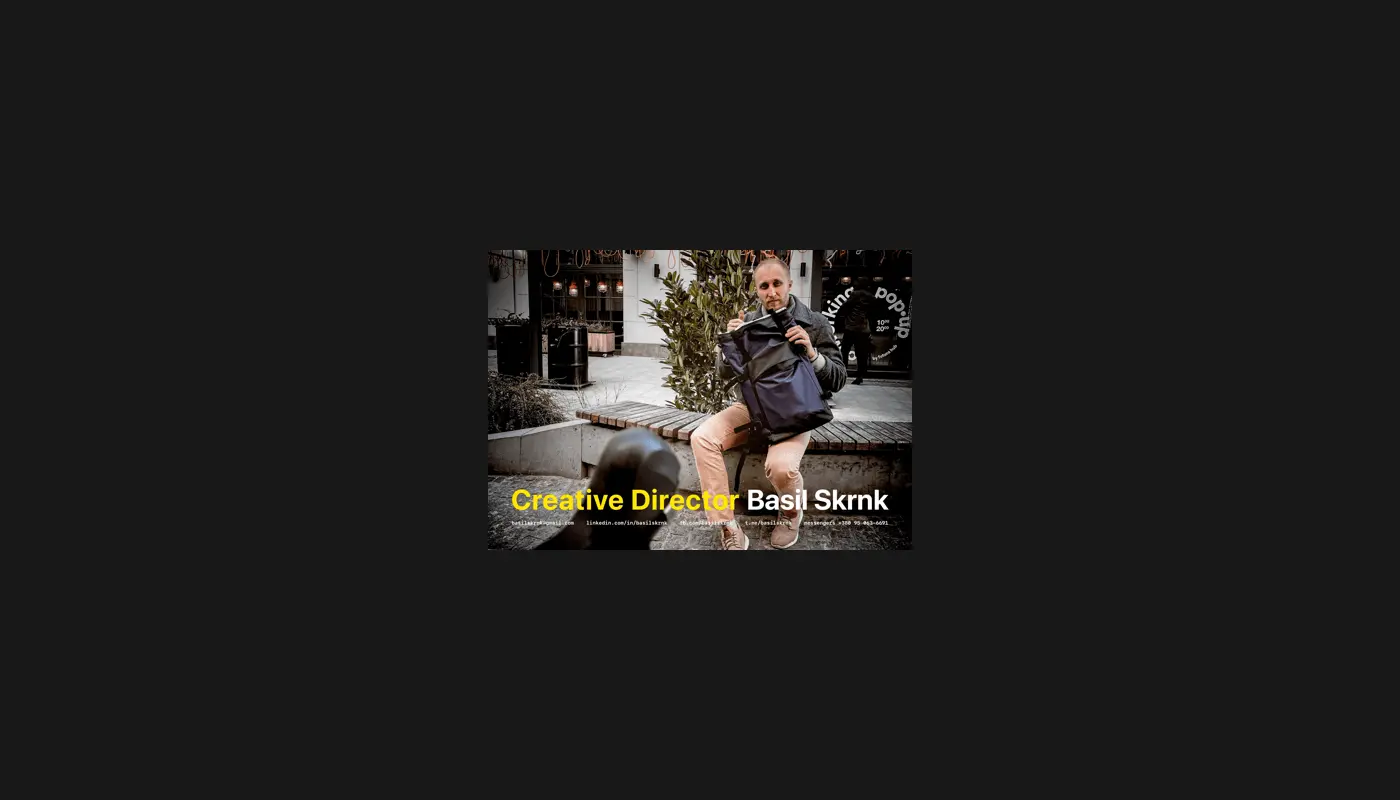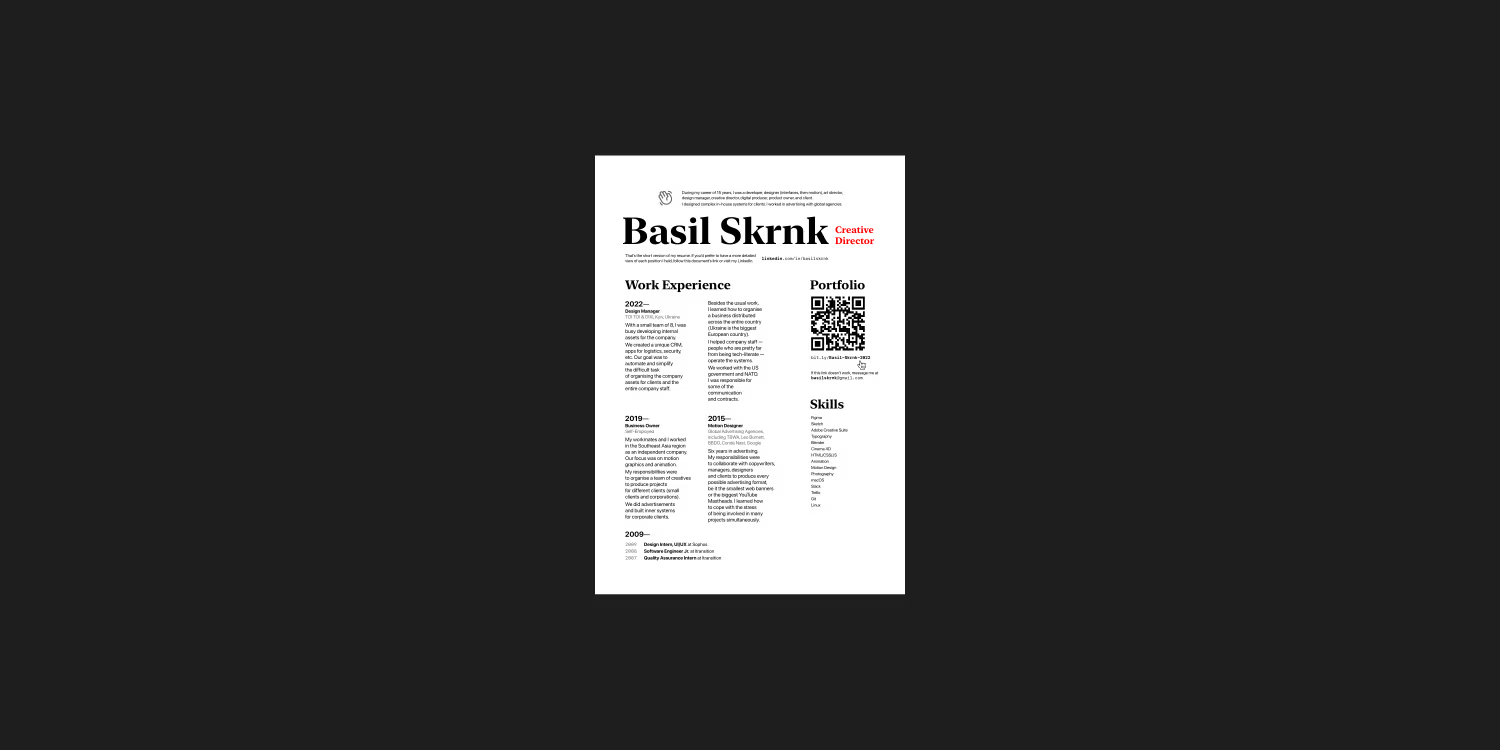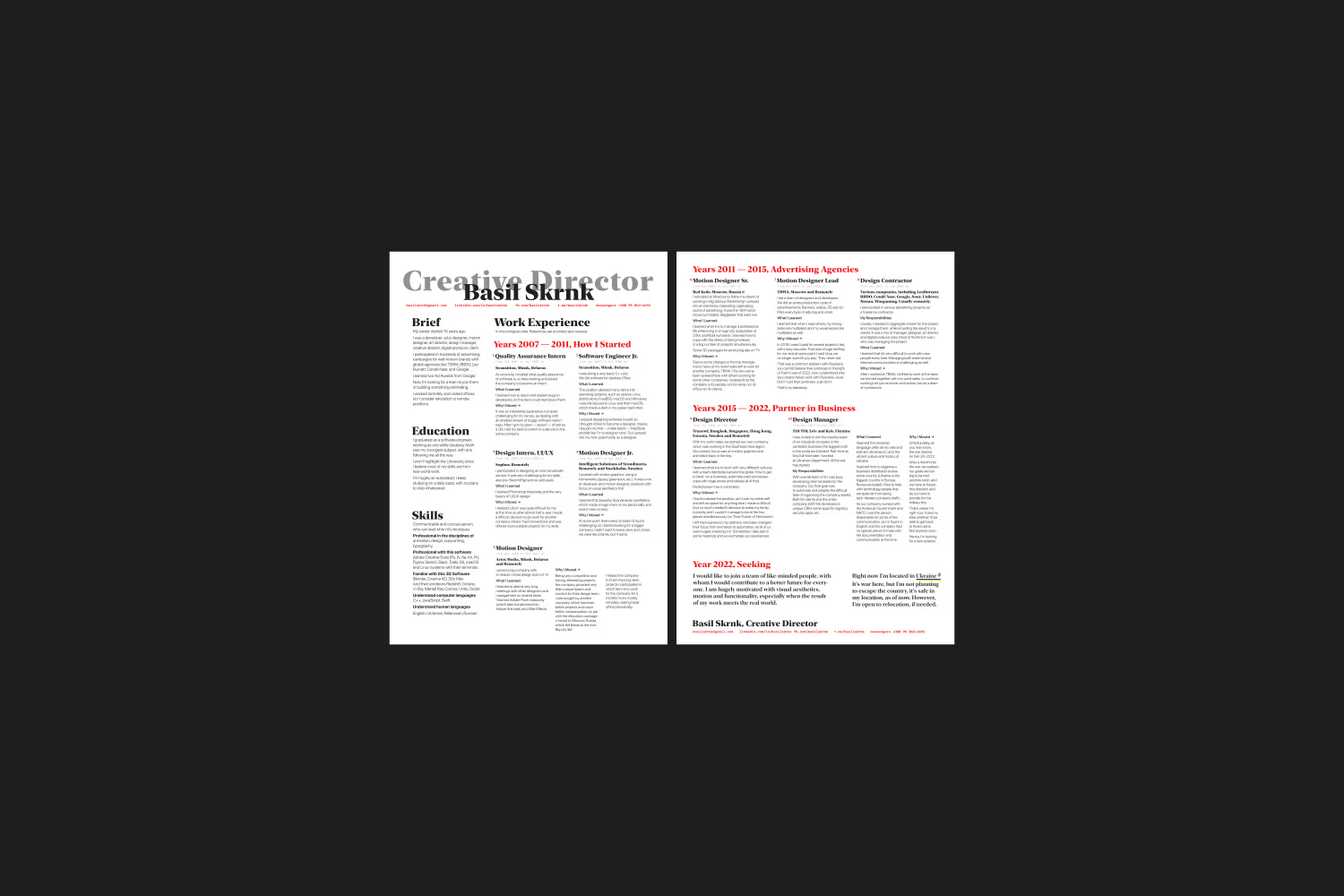Colophon: How This Website Is Made
Table of Contents
The name Colophon is derived from a historical title for a statement at the end or start of a book / bound publication, typically with a printer’s emblem, giving information about its authorship, printing and typefaces.
According to indieweb.org:
A colophon is a page or section (typically in a footer) of a site that describes how the site is made, with what tools, supporting what technologies, and often published on personal sites at a top level /colophon page.
See: http://en.wikipedia.org/wiki/Colophon_(publishing)
Technologies #
This website is made with the help of three great open-source projects.
- My Static Site Generator (SSG) of choice, Hugo.
- A great theme for Hugo with solid feature-set and overall look, Blowfish. I use it mostly decustomised, so good it is.
- Tailwind CSS framework that Blowfish utilises.
I’m very thankful for all the people involved in these projects for their hard work.
Hugo #
Hugo allows me to render a website quickly and in a very organised fashion.
- Coming from Wordpress, and even developing other sites with it, I didn’t understand many things about it, nor did I have this feeling of being in control. Now, I do.
I’ve read these two books on Hugo, and I highly recommend both to anyone who wants to learn this SSG.
- Build Websites with Hugo: Fast Web Development with Markdown (2020) by Brian P. Hogan
- Hugo in Action: Static sites and dynamic Jamstack apps (2022) by Atishay Jain
Also, I’m planning to scroll through this one too,
- The Jamstack Book (2022) by Brian Rinaldi and Raymond K. Camden
Blowfish #
Blowfish is a solid theme. It has some rough edges, but it mostly works and it has a great documentation. I highly appreciate its feature set, as I utilise most of it.
Basically, only the documentation helped me to make my choice.
I planned to modify any theme over time and wasn’t too picky at first. This one has some rough edges, but it’s tolerable for me. I plan to contribute to the project as soon as I’d get my chance to do that.
Great work, Nuno!
Tailwind CSS #
Tailwind CSS is a utility-first CSS framework for building modern and responsive user interfaces. Instead of providing pre-designed components like traditional frameworks (e.g., Bootstrap), Tailwind offers low-level utility classes that you can combine to create custom designs without writing custom CSS.
I use Tailwind CSS to modify the overall look to what I prefer. It’s very easy to do without going too deep into css-sing.
Ghost-less #
There’s another cool kid in town, Ghost blogging platform.
I considered it at first, but realised I won’t use its fancy offerings.
- I don’t need any subscribing features. I may realise RSS feed for this website, but I don’t expect my visitor to be my constant guest. Nice if you’d visit me time and again, that’s plenty.
- I like the idea of static website for a blog. There’s (almost) no dynamic information, it’s written once, rendered and that’s it.
I believe the platform is quite good, and I’m going to explore it one day. I believe it may be of some use to some of my friends. So I may recommend a reader to explore it, if they’re in need for a blog.
Cloudflare #
This website is hosted with Cloudflare. It should work fast and survive the hug of death.
Cloudflare is a great provider, and it manages all the complex CI/CD infrastructure. So for the end-user it’s as easy as git push. I would highly recommend Cloudflare, and I use it for most of my projects.
Privacy #
I don’t collect any data on any visitor. I’m collecting all the relevant information in its special Privacy Policy page.
Love #
I do love enhancing this website. In a way, that’s my pet-project too. I’m a good writer, and I enjoy that. Previously, I’ve been writing to various platforms, but now I plan to concentrate on my website and use those other platforms much less.
Images #
I carefully craft each cover image for each post. And optimise it then.
Attributions #
Many of the current vector images are taken from the website svgrepo.com.
Tips #
You can search anything on this website:
- with the loupe icon in the header menu
- with slash
/key on your physical keyboard
You can explore via Series menu at the bottom.
You can explore even more by Tags (these are stories sorted by topics) menu at the bottom.
You can reply to each page with the ‘Reply by Email’ button at the end of it.
I deliberately disabled comments, as neither I’m willing to moderate anything, nor monitoring new comments. Email is a great way to discuss things in written words, and if there’s some valuable contribution from anyone, I’d just update my post with the new info.